Over 40% of the web is run on WordPress. It’s become the trusted content management system (CMS) for businesses of all shapes and sizes wanting to easily manage their website.
Whether you’re a startup just getting off the ground or an established company looking to revamp your online presence and you are considering a WordPress website, we will walk you through the main pros and cons to help you make an informed decision for your business.
What is WordPress?
There are two versions of WordPress:
- WordPress.org (self-hosted): free software that is downloaded and hosted on your own server (or with a trusted provider like WEBPRO)
- WordPress.com (hosted): a commercial version where WordPress takes care of the hosting and basic maintenance
Pros of using WordPress for business
What are the advantages of using WordPress? There are many, including the following:
1. Open source and budget-friendly
One of the main WordPress advantages is that it’s open source, which means the software or project is made for anyone to view, modify or distribute – great for when teams are working on a project together.
2. Incredibly customisable
Whether you need a booking system, product catalogue or blog, WordPress can help. With thousands of themes, easy to install widgets and over 58,000 plug-ins available, it is highly adaptable.
3. User-friendly
Once your website is live, updates are easy. WordPress features an intuitive dashboard that allows even non-technical users to edit pages, update content, and publish blog posts.
4. Built-in SEO benefits
One of the benefits of WordPress is that it is built with search engine optimisation (SEO) in mind, offering clean code, fast load times, and a range of SEO-friendly plug-ins. For most businesses, Google rankings form part of their marketing strategy, and understandably so. WordPress provides a solid foundation for more potential clients to find you online.
5. Responsive design
Most modern WordPress themes are responsive, ensuring your website provides a seamless experience across various devices. This not only improves user experience but also supports better SEO rankings.
6. Wordpress for small businesses
Small businesses need websites that grow with them. WordPress scales beautifully. You can add features and functionality as your business evolves, so you're never locked into a platform that limits your potential.
7. Community support
With millions of users worldwide, WordPress has an active global community. This means a wealth of tutorials, forums, and professional support are always available.
Cons of using WordPress for business
This trusted CMS isn’t perfect, there are a few WordPress disadvantages. But, as with any platform, it’s important to weigh the benefits of using WordPress with the potential drawbacks. Here are the main WordPress cons:
1. Security needs ongoing attention
Due to WordPress being so widely known, it’s a common target for hackers. Fortunately, with the right hosting setup, regular updates, strong passwords, and reputable plug-ins, most risks can be managed. At WEBPRO, we include security hardening and regular updates as part of our maintenance packages - ensuring your website is protected.
2. Performance lag
A poorly optimised WordPress website can suffer from slow loading times. We take performance seriously and build every website with speed and efficiency in mind - from lightweight themes to caching and optimisation tools that keep your website running smoothly.
3. Plug-in compatibility issues
While the range of plug-ins are one of WordPress’s greatest strengths, relying on too many – or the wrong ones – can cause compatibility issues or slow your website down. That’s why we help clients choose only the plug-ins they truly need – or develop custom solutions where appropriate.
4. Steeper learning curve
Although WordPress is user-friendly compared to many platforms, it can still take time to get familiar with managing themes, plug-ins, and settings, especially if you’re new to websites.
5. Custom development costs
Many businesses choose WordPress for their website due to its cost-effectiveness. However, whilst the base platform is free, custom themes or specialised plug-ins may require investment. It's important to budget for these additional costs if your business needs specific functionalities.
So, is WordPress right for your business?
To decide whether WordPress is the right fit, consider the following:
- Budget. WordPress is affordable to launch but may involve costs for development and premium features.
- Technical skills. If you’re comfortable learning new tools, or have specialist support, WordPress offers unmatched control. Otherwise, you may prefer a simpler platform.
- Business goals. Do you need a flexible platform that can grow with your brand, or something quick and simple for a short-term project?
- Scalability. If you expect to add new services, pages, or features in the future, WordPress is well-suited to evolving needs.
- Time availability. Managing a website takes time - especially with updates and content. WEBPRO can manage this for you, so you can stay focused on your business.
Alternatives to WordPress
While WordPress is incredibly versatile, it’s not the only option. Here’s a quick look at other platforms - and when they might be a better fit:
- Drupal. A powerful open-source CMS like WordPress, and the preferred platform here at WEBPRO. It’s well-suited for complex, large-scale websites with in-house development teams to manage the initial build, although it has an intuitive back office system much like WordPress for managing content that already exists.
- Shopify. Built specifically for eCommerce, Shopify is ideal if you’re focused solely on online selling. However, monthly costs can add up, and design flexibility is limited without the help of a skilled team.
- Wix. A drag-and-drop builder with simple setup. However, it lacks the long-term flexibility and SEO depth of WordPress and is rarely as easy as it looks.
- Squarespace. A stylish, all-in-one platform known for sleek design templates but limited when it comes to custom functionality or integrations.
Ultimately, the best platform is the one that aligns with your goals, budget, and long-term plans. WordPress strikes a great balance between power, flexibility and affordability, especially when managed by a professional team who can help you avoid the common pitfalls.