It may look instantaneous but website pages actually load in fragments. Photos, headlines and forms all appear at different times and how quickly that happens contributes to the overall load time of the page.
To keep users’ attention and meet the Core Web Vitals standards, you need to understand your page performance.
Strong Core Web Vitals performance paves the way for a favourable user experience and improves your Search Engine Optimisation (SEO).
Google’s Core Web Vitals are a collection of metrics that signal the user-friendliness of a website based on load time, interactivity and visual stability. These metrics affect ranking factors.
What are Core Web Vitals?
Core Web Vitals are a group of metrics that evaluate the user experience on a web page. The three primary metrics are:
- Largest Contentful Paint (LCP): Measures loading performance
- First Input Delay (FID): Measures interactivity
- Cumulative Layout Shift (CLS): Measures visual stability
Why are Core Web Vitals important?
They are important because they optimise website performance and improve loading speed, SEO and user experience – faster load times mean reduced or no frustration.
These align with the Google Page Experience Update, a new Google ranking factor.
How to measure Core Web Vitals
Measuring Core Web Vitals can be done with tools like Google PageSpeed Insights, Lighthouse, Web Vitals extension or Google Search Console.
Google PageSpeed works by evaluating the page’s code and resources and simulating the way the page loads on a desktop computer and mobile device. A report is then generated which includes a score for the page’s performance along with precise recommendations for improving the speed of the page.
How to optimise Core Web Vitals
To optimise Core Web Vitals, follow these actionable tips:
LCP
- Optimise your images
- Use lazy loading
- Leverage a fast-hosting provider
FID
- Minimise JavaScript
- Use browser caching
- Reduce third-party scripts
CLS
- Specify image dimensions
- Avoid inserting content above the fold
- Optimise fonts