The story of your business is an important part of your brand identity that helps create memorable messages that resonate with your target audience. But in our fast-evolving digital age where attention spans are short, written content alone is simply not enough to captivate your audience. This is just one of the reasons it is a good idea to consider using animation on your website. Animations are a compelling way to grab your visitors’ attention and engage them. It’s a powerful way to create lead converting user journeys.
In this blog, we provide a comprehensive guide on using animations for your website and the role they serve. We uncover the benefits of using animation on your website, the drawbacks, the best design principles to follow and some technical aspects of animation for websites. We even look ahead to see what some future trends for animation could be.
So, what exactly are animations in website design? Animations are simply any image that moves on a website.
What are the benefits and roles of animation on your website?
Using animation on your website serves many purposes and offers your business a myriad of benefits:
- Animation is a powerful storytelling tool
Our brains are wired to respond to movement and we process pictures 60,000 times faster than text. Animations are a powerful storytelling tool because they can capture and engage your audience quickly, bringing your messages to life in a fascinating and immersing way. Words alone have not got the power to do this.
Animations add a dynamic layer to your website content and have the power to transform a mundane static page into an interesting and interactive experience for your website visitor. They help to craft an immersive user experience that not only provides useful and helpful information, but also helps to emotionally connect your visitors to your products or services. An emotional connection to your products or services is a key component in any visitor’s journey and will help to persuade them to buy from you.
- Enhances the visitor’s experience
Animations can help to guide your visitors through the navigation of your website and provide feedback. Using animations means your website becomes an intuitive and stress-free experience for your visitors.
- Helps to establish brand identity
Animations can help with establishing a cohesive brand identity when designed in a uniform way.
- Using animations can affect SEO in a positive way
As animations can improve the user experience and engage them, visitors will stay on your website for longer. The longer someone stays on your site, the better. This is good for your SEO ranking.
What are the drawbacks of using animation on your website?
While there are many benefits to using animation on your website, it’s important to note there are also some negatives:
- Animations can slow down a website
Poorly implemented animations can slow down your website. This leads to a bad user experience, where bounce rates could increase. When this happens, animations affect SEO in a negative way. Aim for page loading speeds of 2 seconds or under to keep this to a minimum.
- Too many animations can distract visitors
Too many can lead to overcrowding of your website and your messages will go unnoticed. Use animations with care and focus!
The negatives of using animations can be countered by ensuring you use them correctly and we’ll explore the best design principles to follow for this shortly.
What are the different types of animation?
- Micro-animations
These small animations, also called micro-interactions, help users understand when an action such as hovering over a button or clicking a link has happened. The button will normally change colour or have some sort of movement, providing the user with feedback, enhancing usability and making the website more intuitive to use.
- Loading animations
Loading animations help to engage and entertain your visitors while a page loads.
- Narrative animations
These are designed to tell a story and help users understand a process or guide them through certain things. An example is an animated video that shows how your product solves the visitor’s problems for them.
- Parallax scrolling animation
This animation involves making background images move slower than foreground images as users scroll the page. It’s a great way to add 3D effect and make storytelling more immersive for your visitors, embedding them into your business world.
- Animated infographics
An infographic grabs readers attention anyway but, by adding animation to it, you can make them even more engaging, powerful and easier to understand for your audience.
What are the best design principles to follow when using animations?
As mentioned earlier, although animations are good to use on your website, it’s important to use them correctly.
Here are some best design practices to follow to help keep visitors on your website and enhance their experience while interacting with them:
- Every animation should have a clear purpose
Unnecessary animations that don’t have a clear purpose will distract your visitors. So, think about what purpose your animation serves. Do you want to draw attention to something by using one? Guide users with the navigation of the website? Enhance their understanding? Or even build suspense by using one? Don’t use any animation unless it has a clear purpose for your website.
- Maintain consistency when using animations
This will help to establish a consistent and cohesive brand identity. Maintain consistency around the colours, imagery and typography used in your animations.
- User control
When possible, allow users to control the animations by pausing or skipping them. This helps to enhance the user experience.
- Accessibility
Animations must be accessible to all users, including those with disabilities. Think about options to disable or reduce animations for those who find them distracting to help more visitors stay on your website.
WEBPRO offers a graphic design service with animations designed to elevate your brand and take your storytelling to new heights. Contact us now to find out more.
What technical aspects should you consider when implementing animation on your website?
- Performance optimisation and responsive design
The animations need to work well on all devices and screen sizes. You need to use efficient coding practices. Test across different browsers to make sure they work well and conduct client feedback. Provide different options for browsers that don’t support certain animations, such as using static images or simpler alternatives.
- Tools and libraries
Use the right tools and libraries when designing your animations. CSS provides simple and efficient ways to animate, while Javascript should be used for more complex ones.
Future trends in animations for websites
As with everything in the digital world, animations are continuously evolving and what we are able to do with them will continue to expand, enhancing your visual storytelling even further.
Expect to see more advanced 3D animations that will provide users with a more realistic and immersive experience. Augmented reality (AR) will allow users to visualise products in their real-world environment and artificial intelligence (AI) will help to personalise experiences and predict user behaviours. Animations will become more energy efficient and optimised for lower power consumption as we embrace our sustainability goals. And there will be a trend towards minimalisation and subtle animations that don’t overwhelm the user.
FAQs
What are the benefits of using animation on a website?
Animation helps to attract, engage and immerse visitors in your storytelling and buying journey, and ultimately enhances their user experience on your website, leading to more conversions.
Why is animation a powerful storytelling tool?
Using animations as part of your storytelling enables visitors to emotionally connect with your business and helps persuade them to buy from you.
Do animations slow down a website?
Animations do have the potential to slow down a website if not used correctly. To minimise this, make sure every animation has a clear purpose and is positioned in the correct place on the website. Don’t overuse them. Use efficient coding practices to minimise a detrimental website performance.
Do animations affect SEO?
Animations can affect SEO both positively and negatively. When used correctly, they can certainly help with SEO efforts. Make sure to consider how animations can impact your website speed, user accessibility and compatibility as these are important SEO factors that can affect the ranking of your website.
Do you need to know how to code to design animations?
It would be highly beneficial to know how to code when designing animations. However, you can animate scalable vector graphic (SVG) animations with no coding experience. If you don’t know how to code, consider working with a website designer such as WEBPRO to harness the power of animation in your website.
Recap: Website animations are any images that move on your website. They are a powerful tool in website design that can help to capture, engage and immerse your visitors in your storytelling journey. When used correctly they have the power to convert your visitors into buyers. It’s important to follow certain design principles that will help to keep visitors on your website and not put them off. A good user experience is key in using website animations and keeping visitors on your page. Make sure any animation has a clear purpose and is accessible to all with a performance-optimised and responsive design to minimise website performance issues.
WEBPRO knows
A short animation can generate up to 70% more than text alone. A simple but highly effective animation can make a big difference to your business achievements!