Website analytics made easy

Have you ever considered getting solar panels added to your home to save money? If you’re considering it or if you have already, the logical next step would be to monitor the performance of your new solar panels to see how much money you’re saving on your energy bills. This logic should also be applied when you own a website.
A website is an investment to generate leads and make sales. So, just like the solar panels, why would you invest in a website and then not track its performance? The good news is that tracking website analytics is easy and you don’t need to be a data expert to do it. Although, you can enlist the services of marketing experts to use the data to your advantage and our team are on hand to deliver.
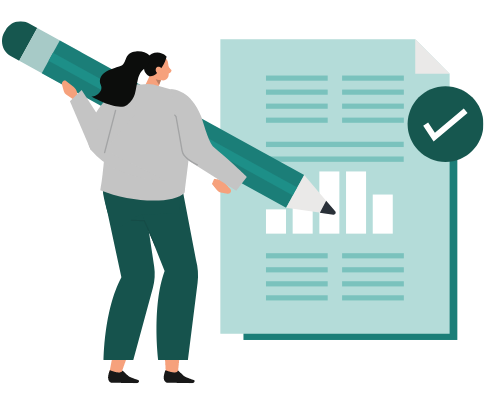
Website analytics refers to a series of data that can be used to understand your website’s performance and how to improve it. When we refer to 'website performance', we are referring to many different things, including the technical performance of the website pages, as well as its performance from a lead generation standpoint.
Your website analytics can be extracted from a website analytics tool. There are a couple of tools you can use, but there is one that excels them all in terms of popularity and data extraction.
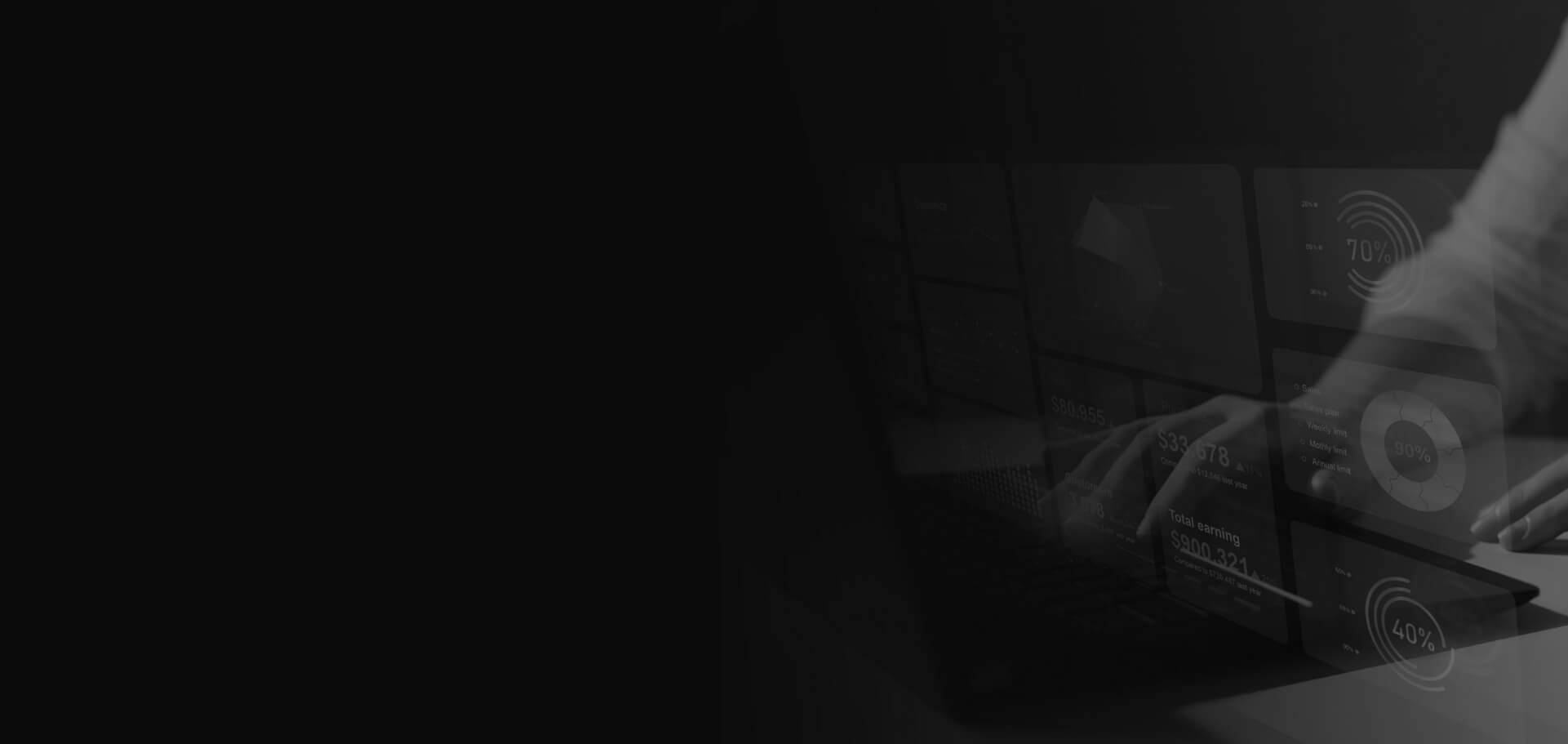
What can website analytics tools do?
Website analytics tools are platforms that can be linked to your website and used to extract and track certain metrics. For example, website analytics tools can be used to:
- Check website page loading times
- Track the number of website visitors
- Track website visitor behaviour. For example, do they veer to specific pages or parts of a page? Or do they leave the website after being exposed to a certain part of the website/website page?
- Uncover certain patterns of behaviour and user engagement of website visitors
- Capture demographic data of your website visitors
This isn’t an exhaustive list, but these are some of the most common. The most common website analytics tool to use to find out this information is called Google Analytics.
Google Analytics is a website analytics tool used to track the aforementioned website data. It has been available for use since 2005 and has undergone multiple iterations. Google Analytics is by far the most used online tool to track website metrics. This is due to its reliable performance and ease of use (with a little practice). There is also a Google Analytics for Mobile Apps which tracks both iOS and Android app data.
The real benefit of using Google Analytics isn’t receiving the numbers behind your website. The real benefits of using Google Analytics is understanding what the data means and then using these insights to make changes that improve website engagement, reduce website bounce rates and supercharge your sales.
Here is a more detailed run down to consider:
- Real-time reporting: Access real-time data on website or app performance, allowing monitoring of ongoing campaigns or events
- Traffic analysis: Identify the sources of website traffic and understand which channels are driving valuable visits – and which ones aren't
- Behaviour tracking: Track user interactions, such as page views and clicks, to optimise content and user experience. This is especially beneficial to reduce missed enquiries and sales
- Conversion tracking: Measure the effectiveness of marketing campaigns and website content by analysing conversion rates (this is why the tool is also connected to Google Ads!)
- Customisation and segmentation: Create custom reports and segments to focus on specific metrics or user groups, tailoring analytics to business needs
All in all, Google Analytics is a business tool – not just a data tool!
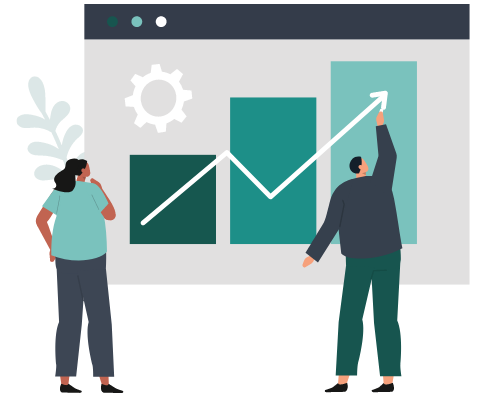
Yes and no. There is a free version of Google Analytics which provides adequate functionality to track important website metrics without cost. The free version can be used by most business owners to get the information they need to make sales-driven website improvements.
However, there is also a paid version called Google Analytics 360. The paid version costs several thousand pounds per month and is therefore targeted at large businesses. This paid version provides further data and metrics for a more comprehensive website analysis. Although this version isn’t cheap, the data it provides can be used to enhance a website and marketing campaigns, which could make it a lucrative business investment in the long run.

How do I get my Google Analytics?
There is a dedicated webpage where you can assign a Google Analytics account to your website and start tracking website data for free. Linking your Google Analytics can be the most time-consuming step, but our team can help if needed.
If you already use Google Ads as part of your online marketing strategy, you can sign into Google Analytics from your Google Ads account as well.
Website traffic
Website traffic data is available from the moment you open your account. It shows you how many people have visited your website over different periods and can even show real-time information on your current number of website visitors. This can be broken down further to identify the location and other demographics of your website visitors. This one is fairly intuitive on the platform as it’s such a common metric to look up.
User behaviour
To find user behaviour data, you must first head to the Explorations section of Google Analytics. From here, you can choose Funnel explorations or Path explorations. The former allows you to see the steps a website visitor took when landing on your website, such as moving from different pages. Note, Google Analytics pre-populates some data and you may need to adjust this to get the data you need. Path explorations allow more complex on-page data to be retrieved, such as scrolling, watching a video, etc.
Engagement
To find data relating to engagement – or conversion rates – you simply need to click on Reports and then go to Traffic acquisition. This will bring up a table whereby you can modify 'event count' and find engagement rates. The data can be fairly complex but extremely useful, especially if you want to compare organic engagement against marketing campaign engagement. Page analytics can help you drill down further to see how individual pages are driving conversions or where improvements are needed. There are so many possibilities here.
If you want to get more from your website in terms of leads and sales, then yes – you really do need to be analysing your website data to make improvements. We recommend using Google Analytics to do this as it’s the most popular website analytics tool for a reason. Let’s not forget that the vast majority of businesses can use the free version to get results. However, if you’re too busy to analyse data and make improvements, or if it’s simply not your cup of tea, then a competent marketing professional can do it for you.
- We have all the designers, marketers, developers and branders under one roof, so you get everything your project needs from one conveniently placed team
- Our team has been cherry picked to only include the most experienced and skilled individuals to ensure the very best results for clients
- We only take a personalised approach and promise to treat you and your business as true individuals
Our marketing department loves using Google Analytics to enhance client websites and their marketing campaigns. We use it as stock standard as part of our marketing services to ensure we can maximise your ROI. Alternatively, we can provide a comprehensive Google Analytics service covering data analysis and recommendations to improve your website’s conversion rates.
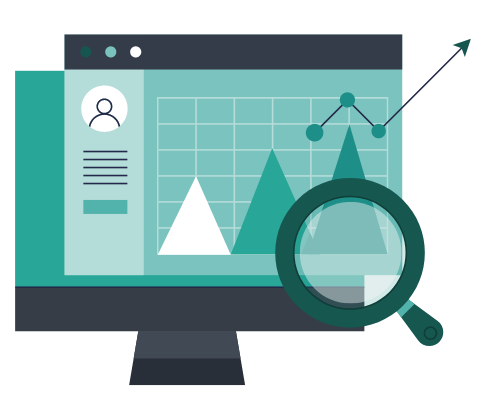

Contact WEBPRO to start analysing your website traffic.